การใช้ WSO2 WSF/PHP เพื่อเรียกใช้เว็บเซอร์วิสแบบ SOAP
ารใช้ WSO2 WSF/PHP เพื่อเรียกใช้เว็บเซอร์วิสนั้น WSO2 WSF/PHP รองรับการเรียกใช้เว็บเซอร์วิสทั้งแบบ SOAP และแบบ REST
ในที่นี้ขออธิบายการใช้ WSO2 WSF/PHP เพื่อเรียกใช้เว็บเซอร์วิสทั้งแบบ SOAP และแบบ REST ผ่านตัวอย่างของ WSO2 samples โดยมีการดัดแปลงเพื่อเรียกใช้เว็บเซอร์วิสจากมหาวิทยาลัยขอนแก่นที่มีการติด ตั้ง proxy ที่มี host address อยู่ที่ 202.12.97.116 และ port อยู่ที่ 8088
ในบันทึกนี้ จะพูดถึงการเรียกใช้เว็บเซอร์วิสแบบ SOAP โดยใช้ WSO2 WSF/PHP
1. ระบุรูปแบบของข้อมูล XML ในข้อความที่เราส่งร้องขอไป (Request Message) โดยระบุผ่านรูปแบบ
$requestPayloadString = <<<XML
ข้อความ XML ที่ต้องการส่งไป
XML;
2. สร้างออปเจกต์ WSClient เพื่อเรียกใช้เว็บเซอร์วิส
$client = new WSClient(array("to" => "URL ของเว็บเซอร์วิสที่ต้องการส่งข้อความ XML request ",
"useSOAP"=>"SOAP version ที่ใช้",
"proxyHost" => "Proxy Host Address",
"proxyPort" => "Proxy Port"));
3. ระบุข้อความที่ต้องการส่งไปของออปเจกต์ WSClient ซึ่งจะได้ข้อความ XML ส่งกลับมาจากการร้องขอข้อมูลจากเว็บเซอร์วิส
$responsePayload = $client->request($requestPayloadString);
4. แสดงข้อความ XML ที่ได้รับกลับมา
printf("Response = %s <br/> ", htmlspecialchars($responsePayload->str));
ตัวอย่างโค้ดที่ใช้ในการเรียกใช้เว็บเซอร์วิสของ Google ในการเรียกใช้ Google SOAP Search โดยคำที่เราต้องการค้นหาคือ "Khon Kaen University"
<?php
/*
* Copyright 2005,2006 WSO2, Inc. http://wso2.com
*
* Licensed under the Apache License, Version 2.0 (the "License");
* you may not use this file except in compliance with the License.
* You may obtain a copy of the License at
*
* http://www.apache.org/licenses/LICENSE-2.0
*
* Unless required by applicable law or agreed to in writing, software
* distributed under the License is distributed on an "AS IS" BASIS,
* WITHOUT WARRANTIES OR CONDITIONS OF ANY KIND, either express or implied.
* See the License for the specific language governing permissions and
* limitations under the License.
*/
/**
* Note: This is a simole example written just as a proof of concept.
* You may write a nice web interface to improve the usability.
* This sample sends a Goole key and other relevant data to Google
* search service.
* If everyting goes right, it returns a set of search results.
* You can control the number of results through maxResults parameter
* in the request payload.
* Google search uses SOAP 1.1.
*/
$requestPayloadString = <<<XML
<ns1:doGoogleSearch
x:encodingStyle="http://schemas.xmlsoap.org/soap/encoding/"
xmlns:ns1="urn:GoogleSearch"
xmlns:x="http://schemas.xmlsoap.org/soap/envelope/"
xmlns:xsi="http://www.w3.org/1999/XMLSchema-instance"
xmlns:xsd="http://www.w3.org/1999/XMLSchema">
<key xsi:type="xsd:string">9BxDDkNQFHKccc4HKqSxv71RRS7Hkleo</key>
<q xsi:type="xsd:string">Khon Kaen University</q>
<start xsi:type="xsd:int">0</start>
<maxResults xsi:type="xsd:int">10</maxResults>
<filter xsi:type="xsd:boolean">true</filter>
<restrict xsi:type="xsd:string"></restrict>
<safeSearch xsi:type="xsd:boolean">false</safeSearch>
<lr xsi:type="xsd:string"></lr>
<ie xsi:type="xsd:string">latin1</ie>
<oe xsi:type="xsd:string">latin1</oe>
</ns1:doGoogleSearch>
XML;
try {
$client = new WSClient(array("to" => "http://api.google.com/search/beta2",
"useSOAP"=>"1.1",
"proxyHost" => "202.12.97.116",
"proxyPort" => "8088"));
$responsePayload = $client->request($requestPayloadString);
printf("Response = %s <br/>
", htmlspecialchars($responsePayload->str));
} catch (Exception $e) {
if ($e instanceof WSFault) {
printf("Soap Fault: %s
", $e->Reason);
} else {
printf("Message = %s
",$e->getMessage());
}
}
?>
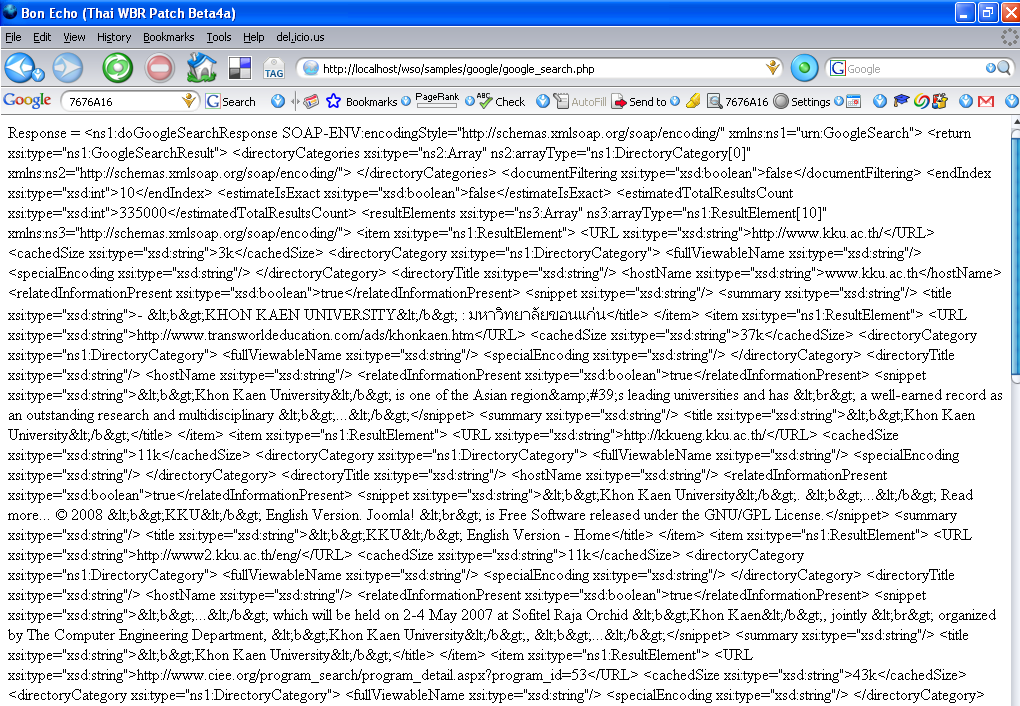
แหล่งข้อมูลอ้างอิง
ความเห็น (2)
ครับเป็นข้อมูลที่มีค่ามากครับ และ ขอถามต่ออีกนิดครับการใช้ WSO2 WSF/PHP สามารถส่งข้อมูลภาษไทยได้หรือเปล่าครับ ขอบคุณครับอาจาร์ย
อ. เคยลองเล่น gadgets server ของ WSO2 ไหมครับ แนวทาง นี้น่าสนใจไหม ครับ
เพราะเห็นมัน Compat กับหลายเจ้า