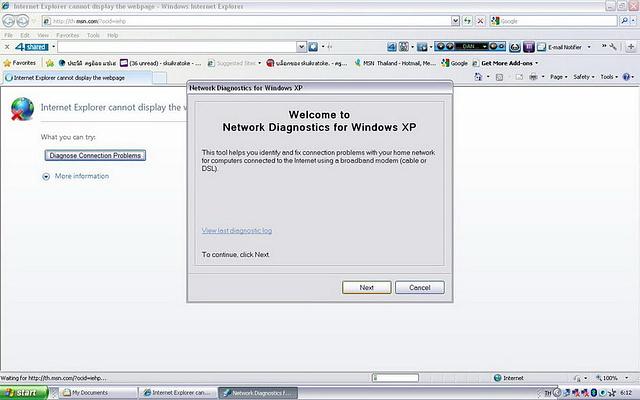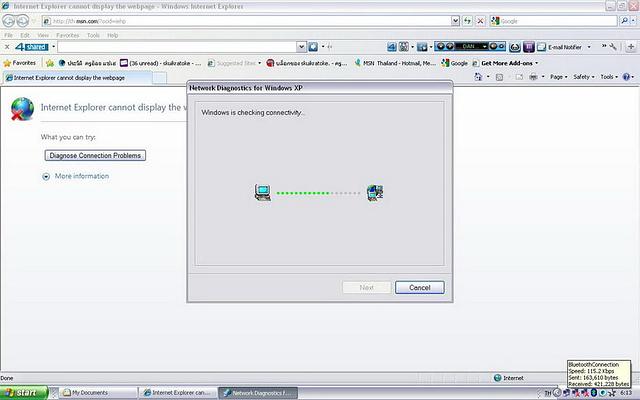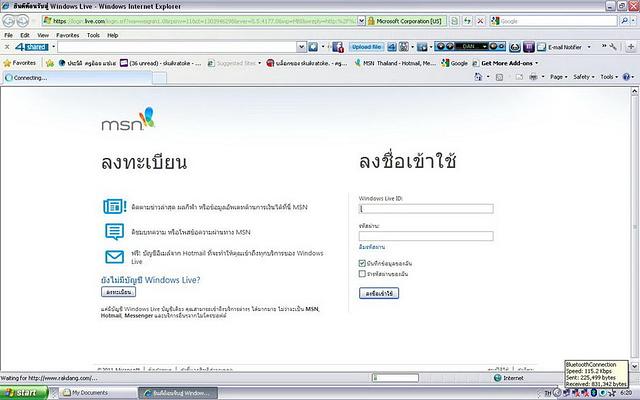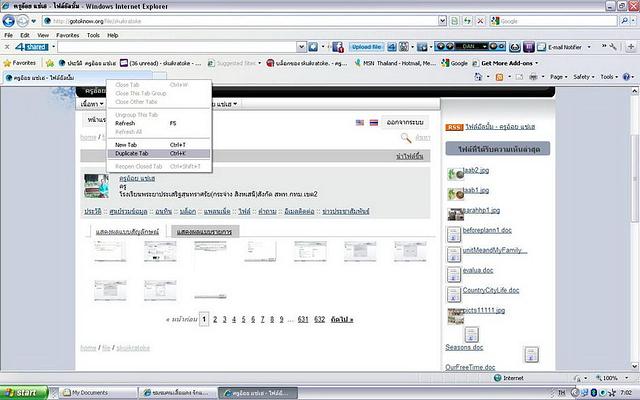ทำเน็ตให้เร็วและแรง...ตามประสาครูอ้อย
ชาวเน็ตทั้งหลาย มักจะพบกับปัญหาเน็ตอ่อน ครูอ้อยไม่ทราบว่า เพราะอะไร แต่เดาๆ ตามประสาคนเล่นเน็ต และพึ่งพามัน ดังนั้น ครูอ้อย จึงมีความจำเป็นที่ต้องออมชอมประนีประนอมกับมัน.....เจ้าเน็ต นี่น่ะ
อันดับแรก ครูอ้อยก็ต้อง....ทำความรู้จักมันก่อน Make friend.....เฝ้าดู ที่หน้าจอ ว่า มีอะไรผิดปกติบ้างไหม
*****
ครูอ้อย พบ จอทีวี เล็กๆ สองอัน ตรงขอบจอด้านขวาล่าง มันกระพริบๆ แล้วมันก็หยุด จากนั้น ครูอ้อยก็ต่อเน็ต เท่าไรๆๆ ก็ไม่ติด ครูอ้อย จึงปิด จอเน็ต และเปิดใหม่ พอเปิดใหม่ ครูอ้อยก็เห็น จำนวนเลข....มากขึ้น
*****
*****
เห็นตัวเลข มากขึ้น เรื่อยๆๆ ยิ่งปิดแล้วเปิด หน้าจอ window บ่อยๆ ตัวเลข ก็มากขึ้น ครูอ้อยก็เลยคลิกขวาดู แปลแล้วได้ความว่า.....sent กับ recieved.....มันหมายถึง กำลังส่งและรับ....แน่เลย
*****
*****
คลิกไปอีก ก็พบว่า จริงๆด้วย แรงส่งกับรับ สองข้าง มันกระเถิบตัวเลข สูงขึ้น ดังนั้น การที่เราปิดเปิด....บ่อยๆ ก็เป็นการกระตุ้น ให้เน็ต ของเรา แรงๆๆขึ้น ทั้ง กำลังรับ และส่ง
*****
*****
แต่พอครูอ้อย เปิดจะเล่นเน็ต มันก็ต่อ เว็บไซต์ของเราไม่ได้ Home page ไม่ขึ้น กลับขึ้นหน้าจออะไรขึ้นมานี่
อ๋อ.....
มันหมายถึงเครื่องรับของเรา มันอ่อนกำลัง ต้องช่วยกันให้มันรับ กำลังเน็ตให้ได้ เลยดับเบิ้ลคลิก ที่บริเวณ....Diagnostic และมีหน้าจอเมนูให้ next นี่คือการเรียนรู้ แบบลองผิดลองถูก
Learning by doing ด้วย
*****
*****
ฮ้าฮ้า..... ครูอ้อยเห็น ตัวเขียวๆๆมันวิ่งไปมา นั่นคือ สัญญาณมัน วิ่งรับกันมั้ง.....ครูอ้อยคิด
*****
*****
มันบอกให้เรา ทำซ้ำ เราก็ซ้ำ Repeat
*****
*****
แล้วครูอ้อย ก็พบว่า Home page ของครูอ้อย ขึ้นมาแล้ว ดีใจกับความสำเร็จเล็กๆๆ จากครูอ้อยกับคอมพิวเตอร์ อย่างน้อยไม่หงุดหงิดกับการช้าของเน็ตแล้ว.....นี่คือการเรียนรู้.....ด้วยตนเอง
*****
*****
ลองดูที่ตัวเลขสิ มันเพิ่มขึ้นมากเกือบล้านเลย ครูอ้อยไม่ทราบว่า ตัวเลขอะไร คืออะไร แล้วดีที่สุดคืออะไร รู้ว่า......มันเพิ่มขึ้น ก็คือ เร็วและแรงขึ้น....แน่เลย
*****
*****
การที่เรา นำ เว็บไซต์ที่ชื่นชอบ มาไว้ ที่ favorite ก็เร็วขึ้นมาก ไม่ต้องป้อน....ที่address เพราะ มันอาจจะช้าที่ตรงนี้ก็ได้
*****
*****
นั่นไง โกทูโนมาแล้ว favorite ไว้ที่หน้าประวัติ ครูอ้อย แซ่เฮ เลย
*****
*****
เริ่มปฏิบัติงานการเขียนบันทึก จากภาพที่เรียนรู้ มาใส่ในไฟล์อัลบั้ม ของโกทูโนด้วย คล่องแคล่วว่องไว....เรียนทีมงาน นะคะ ครูอ้อยเป็นกำลังใจให้เสมอ
*****
*****
มองการ เก็บภาพ ของไฟล์อัลบั้ม แล้วชื่นใจ เน็ตเร็วมาก เดี๋ยวเดียวก็ได้ภาพทั้ง 12ภาพ สกุล jpg และอย่าให้ไฟล์ขนาดใหญ่นัก rezise แค่ 600 pixels ก็พอ
*****
การเปิด 2windows ก็ดี ทำให้ทำงานรวดเร็วยิ่งขึ้น ข้อสำคัญ อย่าใจร้อน คลิกไปเรื่อย.....เครื่อง จะ รวน ที่เรียกว่า error
*****
*****
ครูอ้อยกับคอมพิวเตอร์ ไม่ได้เรียนมาทางนี้โดยตรง นะคะ หากการเสนอนี้ ไปทำให้ นักคอมพิวเตอร์ ขำ หรือ ผิดหลักการ ก็ขออภัย ครูอ้อยก็ออกตัวว่า .....เรียนรู้จากประสบการณ์ค่ะ
*****
หากท่านผู้รู้ ตรงเพะ กับหลักการ ก็ขอให้ท่าน บอกสอน ครูอ้อย ได้เลย.....ขอบพระคุณมากค่ะ
ความเห็น (11)
ยาวหน่อย ขออภัย ที่รบกวนเวลา ท่านผู้อ่าน ที่เข้าใจแล้ว แต่สำหรับ ผู้ ที่ไม่รู้ น่าจะอ่านแล้วเพลิน นะครูอ้อย
There are more behind the scene than what we can see.
Basically, communication is a network of receivers, receiver softwares, receiver hardwares, transmission systems (transmission networks of transmission nodes, transmission channels/copper and optic cables/radio frequencies/...), transmitter hardwares, transmitter softwares, transmission data volumes. (plurals of software and hardware, etc are used to say 'different types or kinds of software, hardware and so on.) The best description is perhaps "dynamic, heterogenic multi-agent network". The slowness of Internet access may be due to a number of factors: speed of reciever computer (eg. celeron or dual core cpu; IDE or SATA HD, RAM speed) and software set used (eg. Windows or Linux; IE or Firefox), the transmission speed (eg. landlines, cables, optic fibres, wireless broadbands, satellite), traffic on the network (just like traffic on the road systems - the heavier, the slower), the page sizes (pages with hi-resolution photos will take longer to transmit, longer to decode and to display; plain text pages take milliseconds to display as a rule), the level of filtering by authorities (eg. capturing of politically sensitive data, malware and viruses), ...
Thailand have seen a 'boom' in Internet users and needs to upgrade the Internet infrastructure (transmission systems) for both the volume and the speed. A lot of the so-called '21st century' skills cannot be developed with the present systems. The defence capacity of Thailand depends on faster communication. New commercial enterprise development, food production technologies, education, health and care for older people all depend on better transmission infrastructure.
Yes, do learn to optimise your use of the Net. But the big picture is that we need better transmission system!
ขอบคุณค่ะ ท่าน SR ท่านรอบรู้ จริงๆๆค่ะ ครูอ้อย คารวะ ค่ะ
- ดีใจ มีแรง ฮึดขึ้นเลย ที่จะพัฒนา ปรับ เปลี่ยนให้ดีขึ้น มีเครื่องมือ มีการสนับสนุน มีขวัญ และกำลังใจ ตลอดจน มีผู้รู้ ตะล่อมให้ด้วย ครูอ้อย ช่างเป็น บล็อกเกอร์ ที่มีความสุขมากจริงๆๆในการทำงาน
ขอบพระคุณอีกครั้งค่ะ
เช้านี้ ก็ทำแบบ ที่เขียน เน็ตไปเร็วมาก ไม่หลุดด้วยค่ะ
I am sorry I did not make myself clear to you.
I should have let you know that the Internet connection 'widget' that you showed and talked about displays 3 data items:
1) modem speed eg. 115.2 kbps (kilo bits per second) this data often shows the 'maximum' speed of the modem -- not the actual speed of transmission. At 115.2 kbps, about 14 kilobytes is received in 1 second (1 byte = 8 bits; 1 bit = 1 on/off signal). Upload (sending) speed is usually much slower.
2) (accumulated) amount of data sent (in bytes) from the start of the connection: this amount goes up as time goes on.
3) (accumulated) amount of data received (in bytes) from the start of the connection: this amount goes up with time.
Actual speed of connection is very much a perceptual concept, the speed of connection varies with time and so many external factors (as explained before). Average speeds can be calculated by dividing amount of data sent/received in a session by the duration of the session.
A lot of work is being done at web site servers to increase capacity (amount of data: eg. videos and pictures) and speed (eg. more RAM and faster RAM).
[To gotoknow.org web admins: 'stackless' technology -- using very thin virtual threads for client connections has been successful in serving 100,000+ concurrent clients (see 'stackless.com and MUD game developers); but the database bottleneck has not been much improved; caches help with more static pages; ;-) ]
Back to the subject at hand: avoiding Internet peak hours (traffic jams) is a good strategy. But sleep is very important to life -- much important than reading Internet blogs. I kid you not ;-)
I am sorry I did not make myself clear to you.
I should have let you know that the Internet connection 'widget' that you showed and talked about displays 3 data items:
1) modem speed eg. 115.2 kbps (kilo bits per second) this data often shows the 'maximum' speed of the modem -- not the actual speed of transmission. At 115.2 kbps, about 14 kilobytes is received in 1 second (1 byte = 8 bits; 1 bit = 1 on/off signal). Upload (sending) speed is usually much slower.
2) (accumulated) amount of data sent (in bytes) from the start of the connection: this amount goes up as time goes on.
3) (accumulated) amount of data received (in bytes) from the start of the connection: this amount goes up with time.
Actual speed of connection is very much a perceptual concept, the speed of connection varies with time and so many external factors (as explained before). Average speeds can be calculated by dividing amount of data sent/received in a session by the duration of the session.
A lot of work is being done at web site servers to increase capacity (amount of data: eg. videos and pictures) and speed (eg. more RAM and faster RAM).
[To gotoknow.org web admins: 'stackless' technology -- using very thin virtual threads for client connections has been successful in serving 100,000+ concurrent clients (see 'stackless.com and MUD game developers); but the database bottleneck has not been much improved; caches help with more static pages; ;-) ]
Back to the subject at hand: avoiding Internet peak hours (traffic jams) is a good strategy. But sleep is very important to life -- much more important than reading Internet blogs. I kid you not ;-)
ขอบคุณ คุณ SR มากๆๆค่ะ นับถือ จริงๆๆค่ะ
ขอบคุณที่ชี้แนะครับพี่ครู
ด้วยความยินดีค่ะ
ขอนำความรู้จากประสบการณ์ของครูอ้อยไปลองฝึกใช้บ้างนะคะ ขอบคุณค่ะ